Micetro 10.0: no DNS task too large
Micetro has been built with efficiency in mind, to make network managers stronger.
May 27th, 2021
Modern enterprise DNS handles changes numbering in the thousands or tens of thousands per day. And given the criticality of DNS uptime, maintenance windows are often slim.
The ability to make bulk changes to DNS records, whether adding hundreds of new ones or modifying thousands, is a considerable benefit for network management teams.
Once is enough
The easiest way to add DNS data into Micetro is by adding the DNS service itself. Micetro will pull, unobtrusively, the data from the live service without disruption.
But sometimes just plugging the DNS server in isn't feasible. Or, more commonly, you have hundreds (if not thousands or tens of thousands) of DNS records to update, or remove. What then?
The answer is still Micetro.
How to handle n number of DNS changes with Micetro 10.0
You already could bulk import IPAM data into Micetro using the web application. With Micetro 10, you can do DNS tasks in bulk. From the release notes:
You can import DNS records into a zone with an "Import" task in the Web Application's DNS context. No muss, no fuss.
How does it work?
Step 1: open the zone you want to work on.
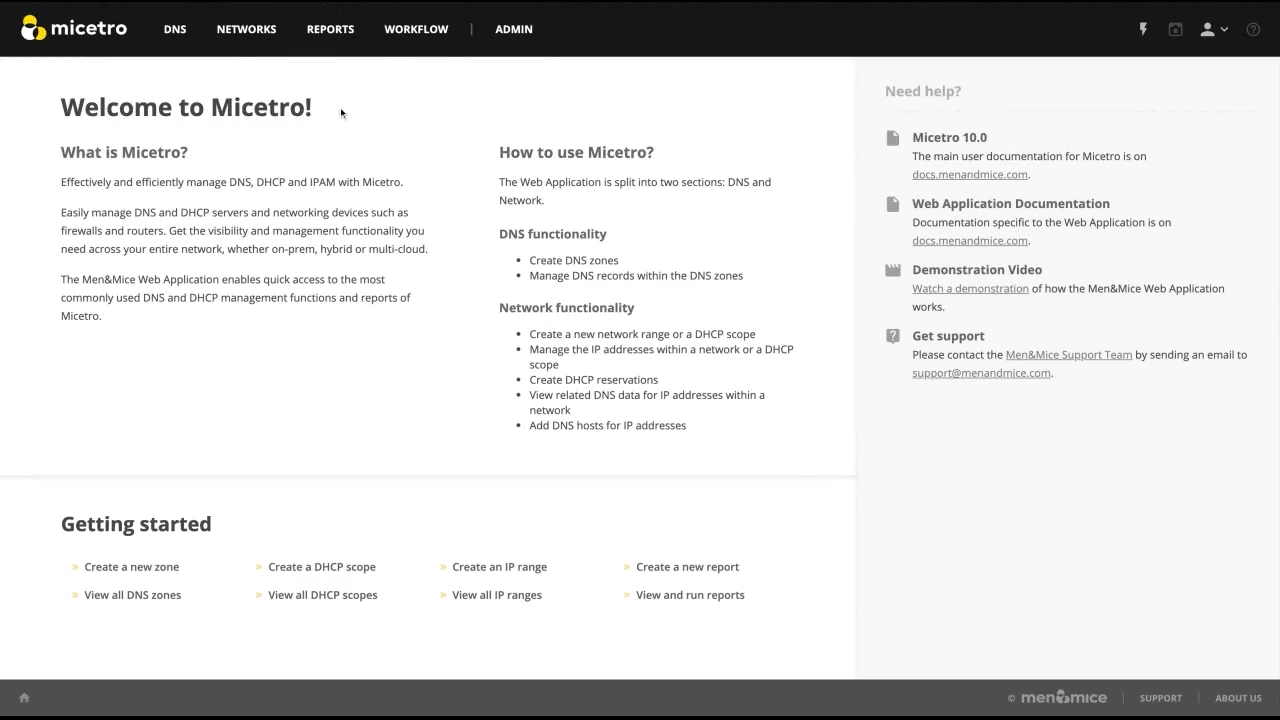
Pro-tip: your recently viewed zones can be quickly accessed through the filtering sidebar on the left.
Step 2: paste in or upload a csv file with your changes. (With thousands of entries, we suggest uploading the csv. But you do you.)
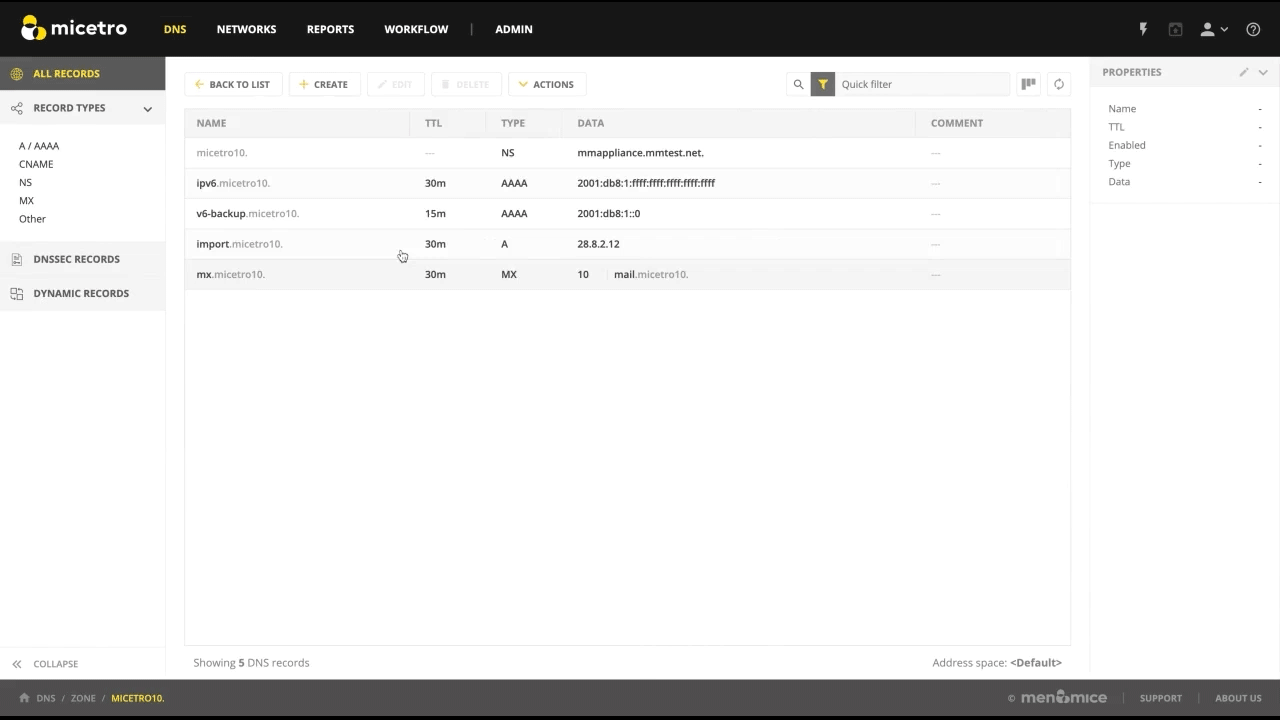
Also: note that “import” means “import changes” -- you can use this task to modify or remove records without adding a single one.
Step 3: fix or ignore issues and submit the changes.
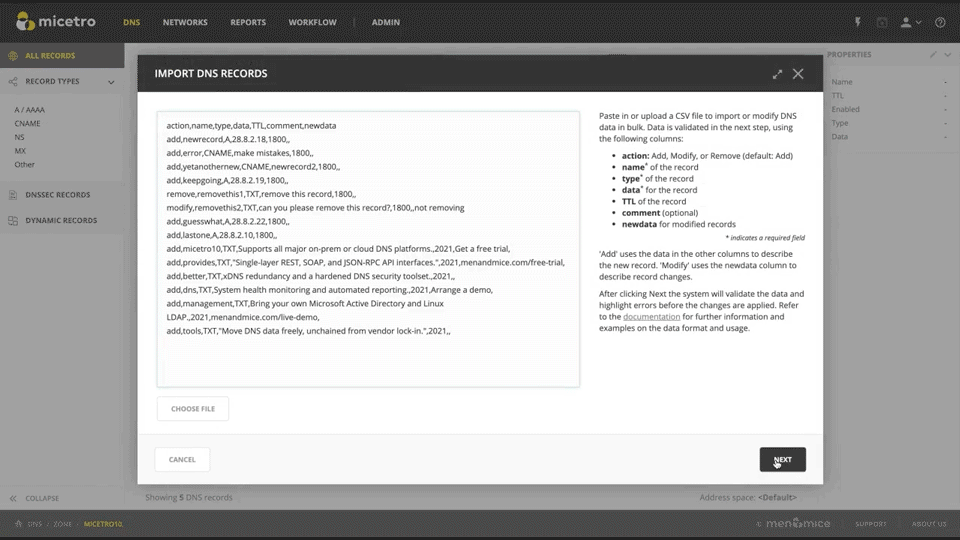
Micetro automatically checks the input for mistakes and will show any errors it found. You can ignore them for now or go back and fix them before applying the changes.
Step 4: you're done. Expected more steps? Sorry to disappoint. :-)
Step 5 (optional): celebrate!
You deserve it.
Do more with less effort
As the saying goes, the chain is only as strong as its weakest link. Micetro has been built with your efficiency in mind, so you can be among the strongest links in your network management chain.
Whether it's with streamlined tasks like handling bulk operations, context-aware shortcuts at your fingertips, or any of the other quality-of-life features that Micetro offers, you can build sustainable networks by getting more value out of your time.
Take your networks further, faster
Micetro 10.0 is full of features like this that will make your work easier. To find out just how much, you're welcome to try Micetro for free.
Our experts are also always keen to illustrate the value of sustainable networks with Micetro for your team with a personalized demo and showcase the benefits your company will enjoy.