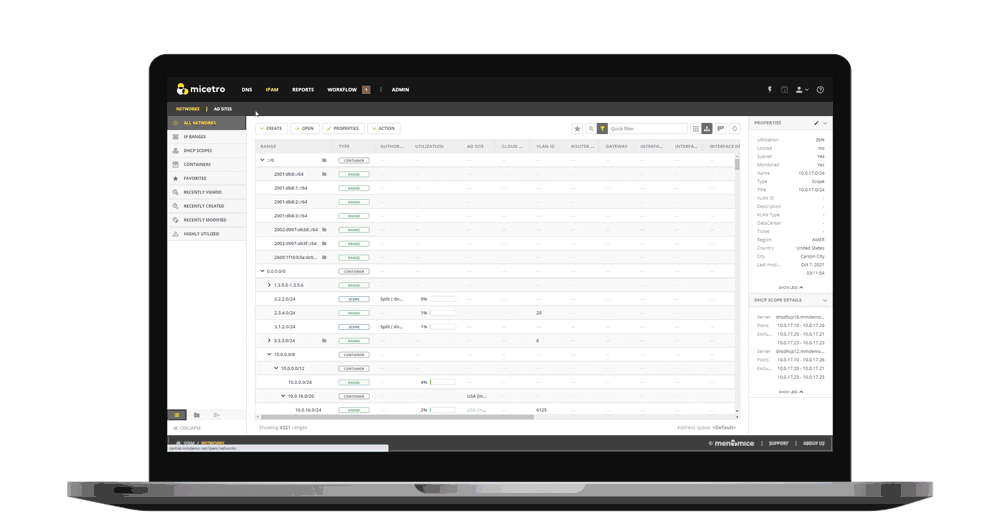Release Update
With 10.5 we're giving our customers more intuitive workflows, proactive and preventative mitigation, as well as more integrations with DNS partners.
New Capabilities
The most intuitive orchestration tool for DNS, DHCP, and IPAM that adapts with you and your evolving network.
Akamai AuthServe Integration
New service agent which allows users to easily integrate with their on-premises AuthServe DNS server. This new agent sets the foundation for onboarding new DNS/DHCP integrations quickly with Micetro. Along with this integration is the ability, as with other DNS servers, to use only one agent to act as a proxy to connect to multiple AuthServe DNS servers.
Magnús E. Bjornsson, CEO
"We are very excited to announce Micetro 10.5, which continues to focus on meeting our users' needs and improving their experience. Now our users will have even more intuitive workflows and built-in issue-prevention, while we build out the foundation of providing simple service integration from data center to edge."
New Improvements
Service Management Revamped
Going beyond a simple name change from “Server Management” to “Service Management” the workflows for adding new DNS and DHCP services has been simplified and optimized for the user. An overall revamp of the UI has also been included in this release to optimize user experience.
Zone Creation Workflow
This workflow has been optimized for the user, making zone creation more consistent and intuitive. Users can more easily add Microsoft and AuthServe zone options, identification information, and prevent configuration sprawl.
Global Object History
Now you can view global history in one place.Improvements have been added to the web UI to make more data available, such as whether a change came from the web UI or API. The ability for users to view their own object history has been added as well.
Event Hooks
We’ve renamed Scheduled Scripts to Scheduled Events, External Scripts to Change Events. These events along with Subnet Monitoring can now be found under the Admin tab in the web UI.
03:21:00
Kea Client Class Management
02:00:00
Management of Global System Settings
01:35:00
DHCP Custom Options
01:53:00
Event Hooks Tab
01:31:00
Global Object History
01:15:00
Moving Adress Spaces
02:49:00
Zone Creation Workflow
02:31:00
Srv Management and AuthServe
02:12:00
MS DHCP Failover