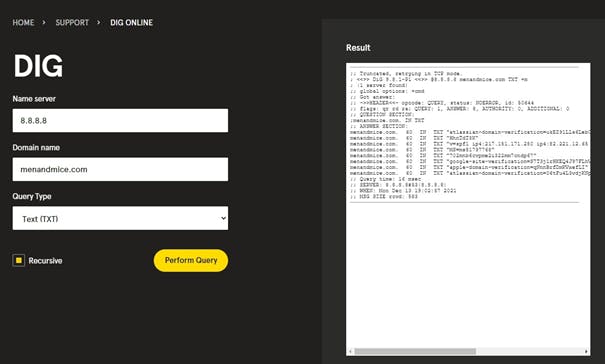DNS TXT Record
The “TXT” in DNS TXT Record stands for text. This record allows admins to add any kind of text to their DNS (domain name system) zones, like human readable notes for example.
What is a TXT Record?
This DNS record was created so that admins could write notes into their DNS zones, such as what the zone is used for and other helpful reminders.
The most common uses for a DNS TXT record currently, though, are to prevent email spam (often called an SPF TXT record) and to verify domain ownership.
TXT record example:
How to create a TXT Record
This will depend on the DNS Management solution you are using (Microsoft, ISC, AWS Route53, Azure, or any other DNS or DDI solutions). Generally speaking, though, you will specify a:
DNS Record Name
Record Type: TXT
Structured or unstructured text as specified by RFC 1464
How to add a TXT record to my DNS
This will again be dependent on your DNS management solution. To add a TXT record in Micetro
- Click on the DNS tab
- Double-click on a zone
- Click on the Create button
- Specify a record name
- Select TXT as the Record Type
- Specify Time-to-live
- Add a text attribute
- Click Create Now or Add to Request depending on your permission level

How do I verify a DNS TXT Record?
There are a couple ways to look up TXT record information. You may use the NSLOOKUP command from your client computer by typing the following in the command line terminal:
nslookup -q=txt menandmice.com
This will return any txt records that were found along with their attributes.
You may also use the Dig command either at the command line or via a browser tool, for example. Here’s what is returned when using the Dig tool at Menandmice.com.
We see below that Google is using several txt records for domain ownership verification and email spoofing prevention.