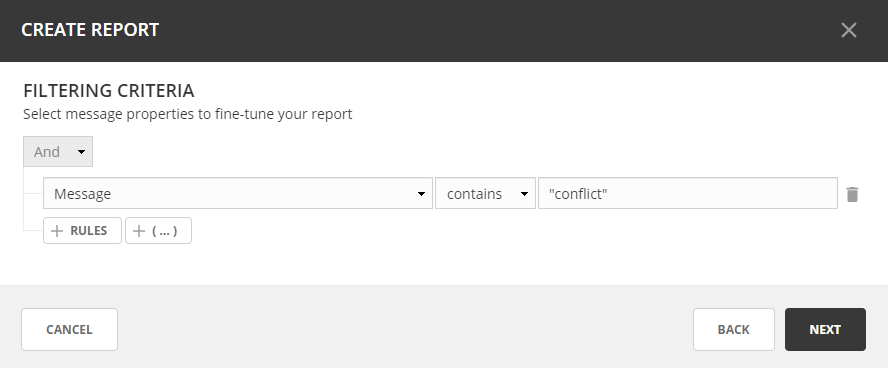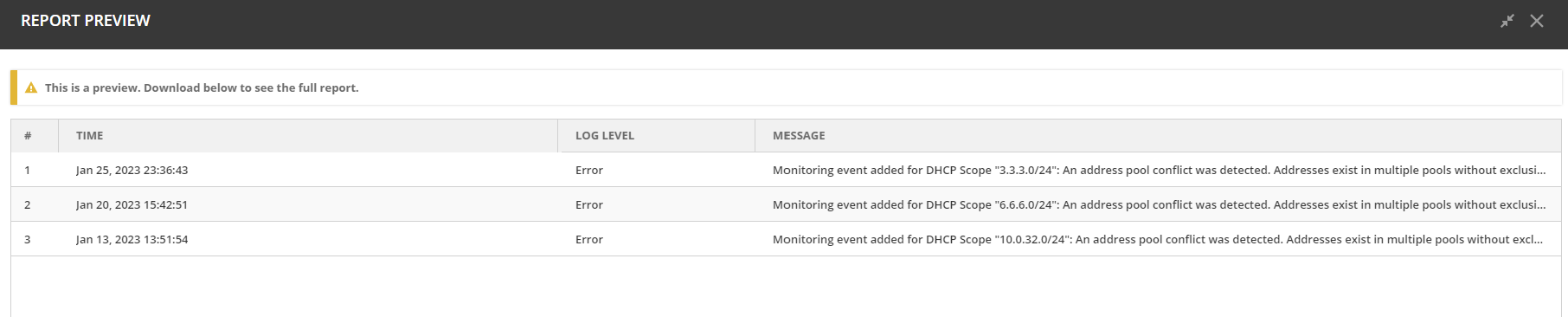Preventing IP Conflicts
Remove guesswork from network outages and prevent IP conflicts to begin with by using a DDI solution that goes beyond centralization to contextualization
Feb 9th, 2023
Finding and fixing IP conflicts is great, but do you know what's even better? Preventing them from happening in the first place. Let's talk a little bit about how Micetro can help you prevent large and small outages caused by the same IP addresses being assigned to multiple devices.
Define Your Settings
What's the old adage? An ounce of prevention is worth a pound of cure. That holds true when we're talking about your network, uptime, and performance. Unfortunately a nuisance like an IP conflict sounds simple enough, but can be hard to pinpoint and even harder to prevent. That's why having a DNS, DHCP, and IPAM (DDI) solution can be so helpful. The information we gain by contectualizing all three protocols in one place can go a long way towards prevention, especially compared to when you're currently doing all of these things separately with spreadsheets and native DNS/DHCP tools.
Micetro is an overlay DDI solution, which means it centralizes all of this information for you, even if you have workloads in different sites, services, or the cloud. So the first thing to do after you have Micetro configured is to check the System Settings to make sure you're defining these preventative measures.
By the way, if you want to try this out as you read along, you can install a Free Trial of Micetro here. Then follow the YouTube Deployment Playlist to get started in elss than a half hour.
In order to check the system settings, you'll need the Micetro Management Console. This console, or thick client, will be deprecated with the next version (10.5) of Micetro as we gain full feature parity in our web UI. In the console just head to Tools >> System Settings.
Here you'll see a section at the bottom called "Determine Address in use."
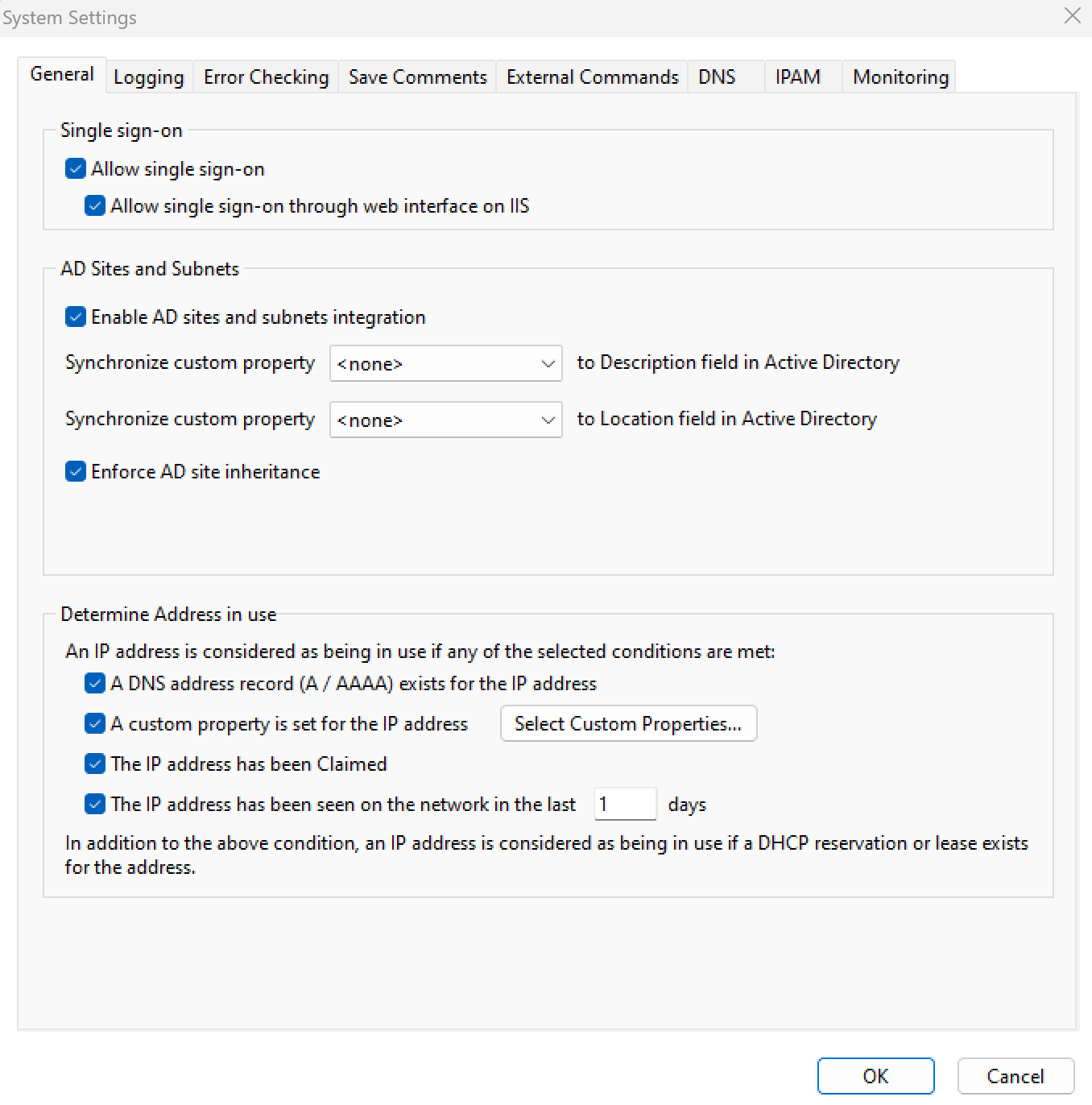
For the strictest of definitions, go ahead and check all of these boxes, but let's talk a bit about each of them.
- Being able to work across protocols and seeing if an A/AAAA record exists for the IP address is absolutely something that you can't do without a DDI solution. Not without some sort of orchestration built-in.
- Custom properties are either built-in or DIY (Do It Yourself) and if you have added documentation (which may either be required or optional) via these custom properties, then likely you're using that IP address with the custom property populated. Again, something that would be nearly impossible without a DDI solution.
- Micetro has a few different states for IP addresses, including "Claimed," "Free," and "Held." If an IP Address is claimed or held, then no one else can use it. I bet you could build a macro into a spreadsheet to do that kind of functionality, but do you? And is your entire team keeping up with that kind of rigorous documentation?
- Lastly, checking to see if the IP address has been seen in x amount of days. Spreadsheets don't do that.
- Then, lastly, Micetro will again work across protocols, this time with DHCP, to ensure the IP address isn't already in use.
The Power of DDI
DDI isn't just about centralizing information but contextualizing it for you to make your job simpler. So let's talk about other safeguards put in place automatically by Micetro.
In the console as well as the web UI, if you try to force an IP address to be used when assigning an IP to a DNS record it will immediately tell you whether it's free before you're able to create the record.
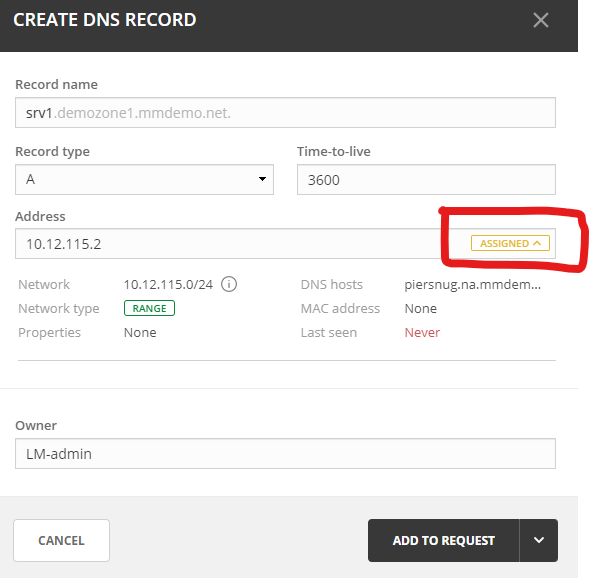
You can then do a Global Search by clicking on the thunderbolt at the top of Micetro and type in the IP address to see where it's being used.
From an IP perspective, the address properties of an "assigned" IP address are then read-only, preventing you from making changes to particular address. If you try to force the modification, it will do a pre-flight check and ask if you're sure you want to make this change.
Being Proactive
If you want to be confident that there aren't any IP conflicts in your environment, then you can certainly create a report to run automatically or search the centralized Micetro logs in real time by simply specifying that you want to search the Event Logs for the word "conflict."