Multi-tenancy & IP Address Management
Solving the IP range overlap management problem for Enterprises and MSPs
Mar 31st, 2022
If you're a large enterprise or managed service provider, you may be using multi-tenancy to keep customers separated. Multi-tenant architectures can be complex to design and even more difficult to manage. A good IPAM solution will offer a few ways to simplify management without having to let go of big picture context and visibility.
What is multi-tenancy?
Generally speaking, multi-tenancy is used to give multiple customers or business units their own networking and policies, even though they're being managed by the same IT organization or managed service provider (MSP). It sounds really similar to how we use subnets or VLANs, but it goes a few steps further. Think about if Netflix and Hulu were managed by the same provider, as an example. They wouldn't be okay with just being on different subnets with only some ACLs between them.
Prior to software-defined networking (SDN), multi-tenancy could require multiple routers, firewalls, and other Layer 3 hardware devices to keep the tenants separate. With the onslaught of SDN solutions like Cisco ACI and VMware NSX multi-tenancy has become a bit easier to implement with technologies like VRFs (Virtual Routing and Forwarding) and virtualized firewalls running in the background. However, MSPs and large enterprises which find themselves consistently onboarding new customers or acquiring new businesses are spending a lot of time figuring out how to deal with overlapping networks or address spaces.
Why so many overlapping address spaces?
Because of the way the IPv4 protocol was designed, companies are often using the same networks/IP ranges for their internal resources. For example, if you were to check the IP address of the computer or phone you're working on right now, it likely starts with 192.168.x.x or 10.x.x.x because these are the internal private IP address ranges available to all of us.
With IPv6 we don't have this same issues because unique addresses are used for every device, but there aren't many companies who have migrated to IPv6 internally yet, so MSPs and Enterprises will likely be dealing with the overlapping IP address range issue for a while to come.
How can IPAM solutions simplify this issue?
We'll concentrate on two ways to solve this issue. The first would be to migrate companies to a new IP address range and the second would be to enable managing overlapping ranges.
Avoiding overlapping IP address ranges
It seems like everything in IT is a migration project. Whether you're moving to cloud, refreshing hardware, or changing the IP schema of resources on a network, it's a migration project. Migration projects require a few things to make them go smoothly, the first of which is tracking. Whether you're manually changing IP addresses or automating it, you'll want to track what has been changed and when it was changed in case anything goes wrong.
One way of tracking is to create custom properties which are indexed so that they're easily filtered and searchable. In Micetro, you can create these custom properties yourself. You could create a text field or even a simple boolean property of yes or no to understand whether an IP address is no longer in use because it's been migrated to the new schema.
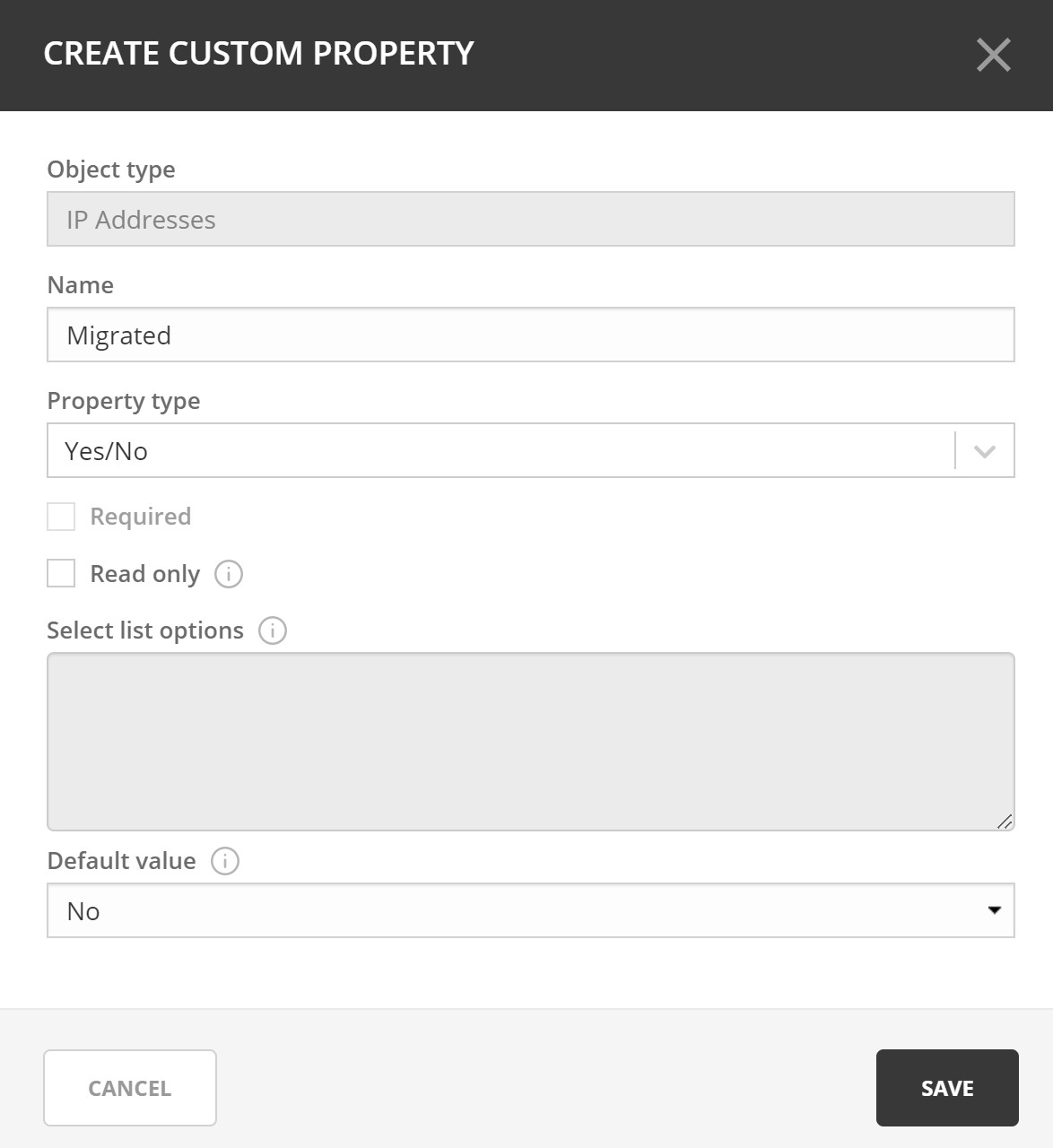
Micetro will also do the work of validating whether an IP address is still being used by using ping (ICMP), SNMP, and LLDP. We can then help you filter based on these values to see what's been migrated. A Smart Folder can be created to save this filter, which will give you a dynamic folder which saves this filter so you can easily get back to it. You may then choose to automate clean up activities then, based on the custom property value.
While you're working on the migration, there will likely need to be some DNS work done here as well. Luckily Micetro will help you track that, and even automate those tasks using the API. Once everything has been migrated, your customers will all be on different networks, and you can still use the IPAM functionality in Micetro with full visibility to everything while keeping it all within the same address space.
Again, using custom properties to specify a customer name or customer ID, you can also create smart folders to keep your customers administratively/organizationally separate. This will make it easier to manage and will allow you to do things like create reports that only contain the pertinent information to that customer or business unit.
Address spaces for overlapping IP ranges
Micetro offers another option for MSPs and Enterprises that would prefer not to have to migrate resources to another network. Note, if you are using overlapping networks, isolation is very important. Separating networks will require a lot of network design work to ensure the isolation and security of your customers or BUs. Micetro can help you manage this easily using the concept of Address Spaces, though.
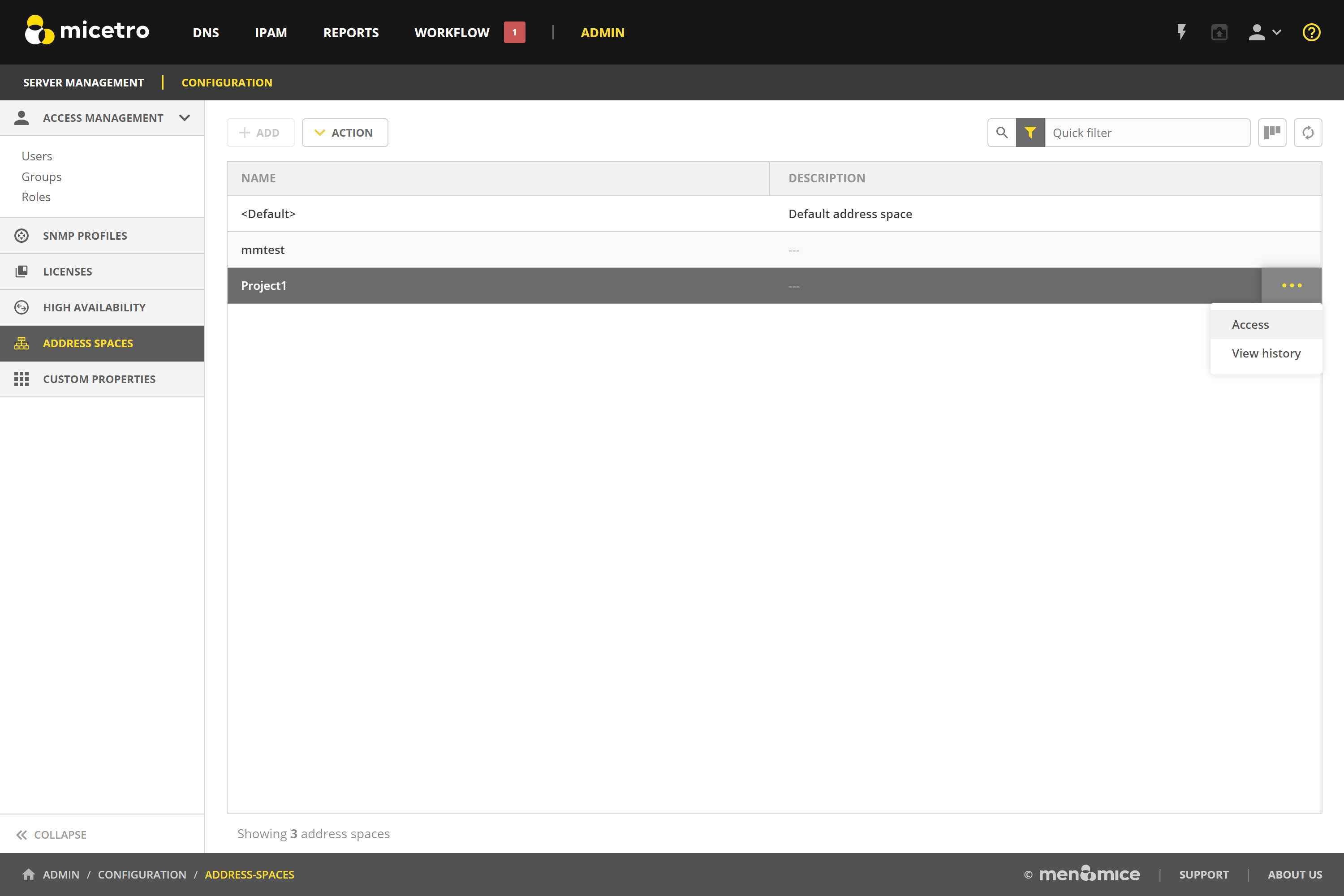
Address Spaces will allow you to create an Address Space for your customers, manage access permissions by address space, and of course get audit trail information. Once you've created an Address Space for your customer or BU, you can work in the appropriate address space for each customer to get a view of their entire DNS, DHCP, and IP environment. You may even choose to give their internal IT admins access to some or all of this address space.
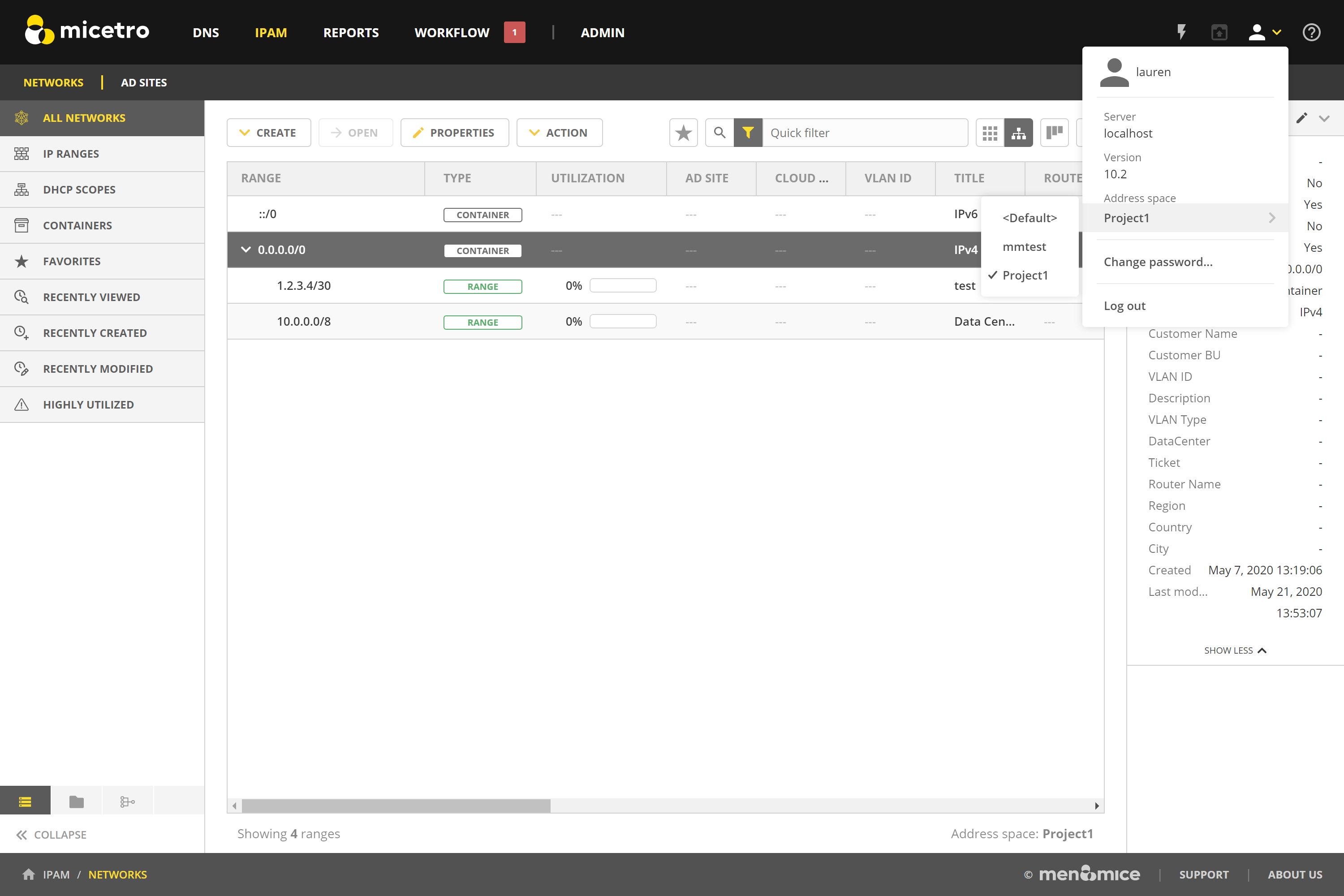
Visibility and Consistency Matter
No matter how you decide to design you multi-tenant architecture, simplicity is key to avoiding human error and reducing mean-time-to-resolution (MTTR). Using a DDI (DNS, DHCP, and IPAM) overlay solution will give you context and a big picture view of your entire environment. Using an overlay solution like Micetro goes beyond giving you visibility to giving you a centralized and consistent UI and APIs to make managing multiple tenants, multiple sites, and multiple platforms possible. Watch this on-demand demo.
Have some other use cases or want to find out how Micetro can help you? Reach out any time for a personalized demo.