Micetro 10.0: server management, but make it better
Server management in Micetro 10.0 offers a birds' eye view of the entire DDI server infrastructure.
Jun 3rd, 2021
You're a network administrator at a global enterprise company, tasked to oversee hundreds if not thousands of DNS and DHCP servers. The infrastructure may span your office building, a data center on the other side of town, cloud services whose location you may not even know, not to mention hundreds of other corporate locations around the world.
Long story short, network infrastructure gets really complex really fast as your business grows. "Oversight" in network management can, fittingly, go two ways: you can have valuable oversight that helps you, or you can struggle with oversight that cripples your ability to see clearly.
Enter Micetro 10.0, where we made DDI server management better.
Rise above the clutter
Micetro provides you with tools for granular configuration of DNS and DHCP servers. But once those tasks are done, you're also presented with a clear view of your assets:
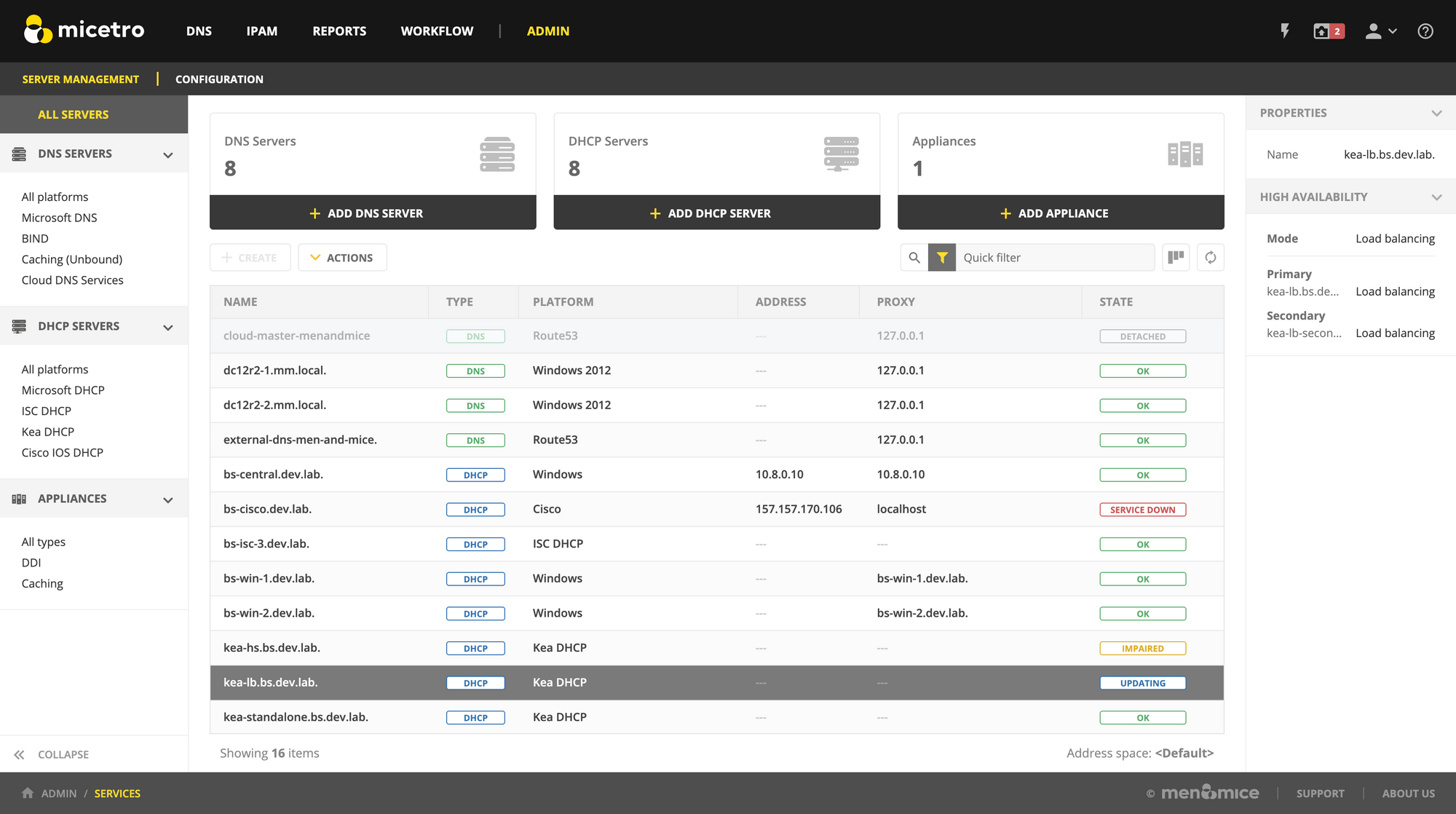
The Server Management context in Micetro 10.0 shows a birds' eye view of your entire DDI server infrastructure and at-a-glance indicators to spot if anything's amiss:
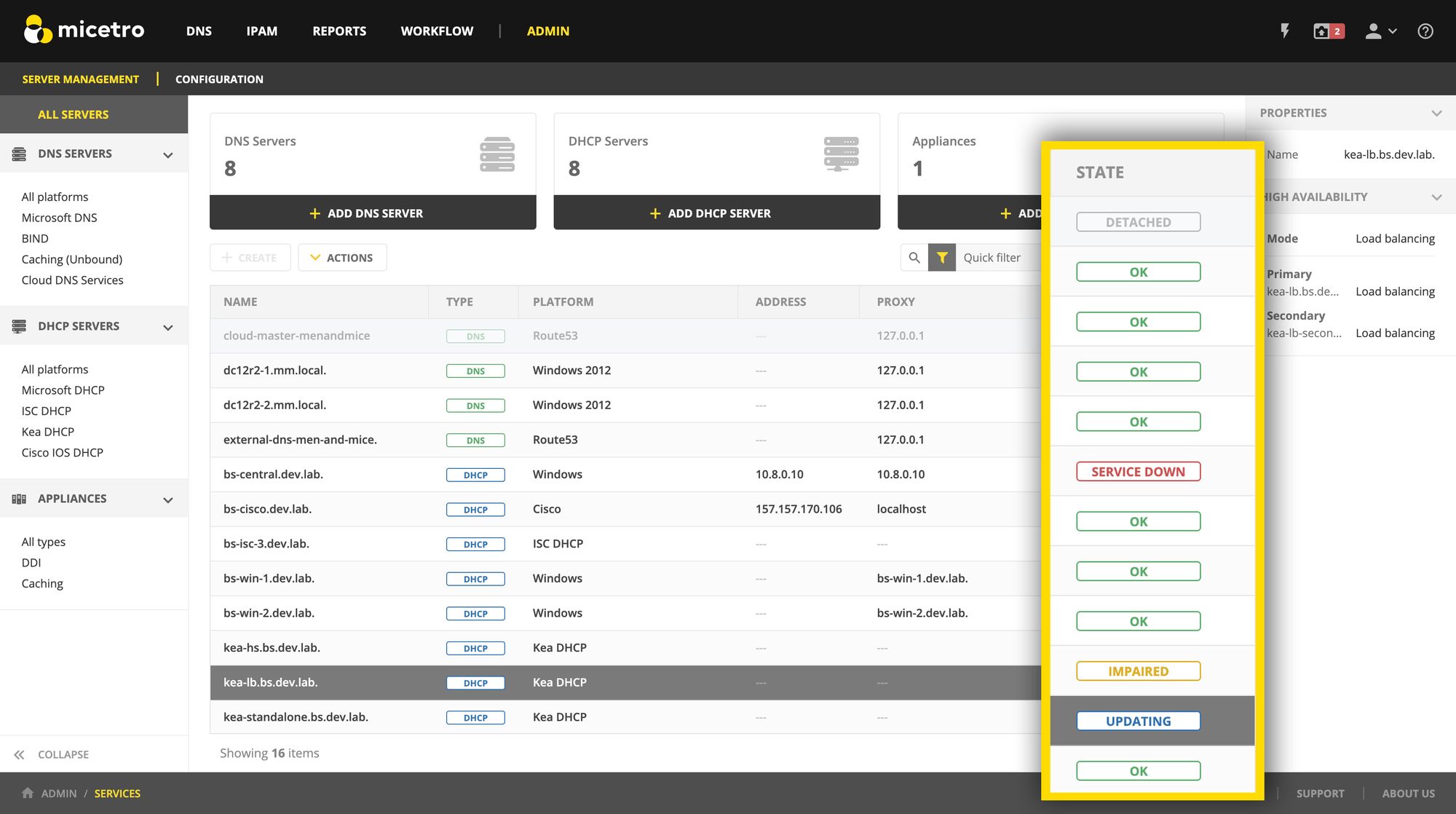
Best case scenario, all of them will show "ok" -- but if there's something wrong, you can quickly sort them to the top:
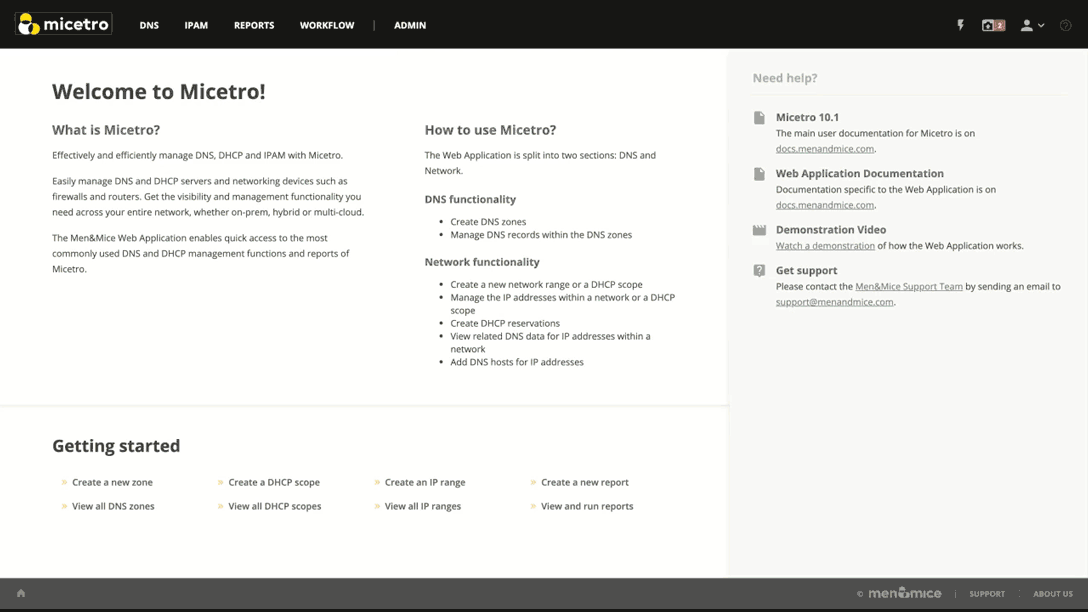
And, just like it does everywhere else in Micetro, context-aware information and actions are available to focus on a specific problem and dig deeper.
All these improvements add up to not only a cleaner overview of your network infrastructure, but a better sense of the network health. Identifying problems becomes quicker and more effective with Micetro.
Take the scenic view with Micetro 10.0
The improved server management workflow is just one of the many improvements in Micetro 10.0. We'd be happy to show you more in a personalized demo. Or, if you prefer a more hands-on approach, take Micetro 10.0 for a test drive yourself.