Micetro 10.0: the quick DDI expert jumps over the lazy fog of network objects
Often the smaller, everyday improvements for efficiency create the most value for network managers. Like the Quicksearch in Micetro 10.0.
Jun 10th, 2021
First of all: let's acknowledge the effort that went into constructing the pangram in the title.
Second, and more importantly: complex, heterogeneous networks -- such as those that enterprises, from local to global, operate -- can contain millions of network objects. From DNS records to DNS zones, from DHCP scopes to IP address ranges, not to mention the IP addresses themselves.
Micetro, with its single-pane-of-glass overlay, has consistently been recognized for bringing order to chaos and streamlining the day-to-day operations of DDI teams.
Micetro 10.0 further improves these time-saving tools and adds a quicksearch component to the existing quickfilter in the UI.
Find your way, your way
From the release notes:
Some of y'all wanted search instead of filtering, so now you can switch the Quickfilter to a Quicksearch and back again. The Quickfilter will only show the matching records in the grid, while Quicksearch will highlight them but still display all other objects as well.
Quickfilter is a feature that has existed since the earliest days of Micetro. (Back when it was called Men&Mice Suite.) Quicksearch is a convenient way to customize your Micetro experience to your liking.

Quickfilter, sitting on top of every grid, allows you to type in some text or query (using standard logic operators) and filters the grid based on what you're looking for.
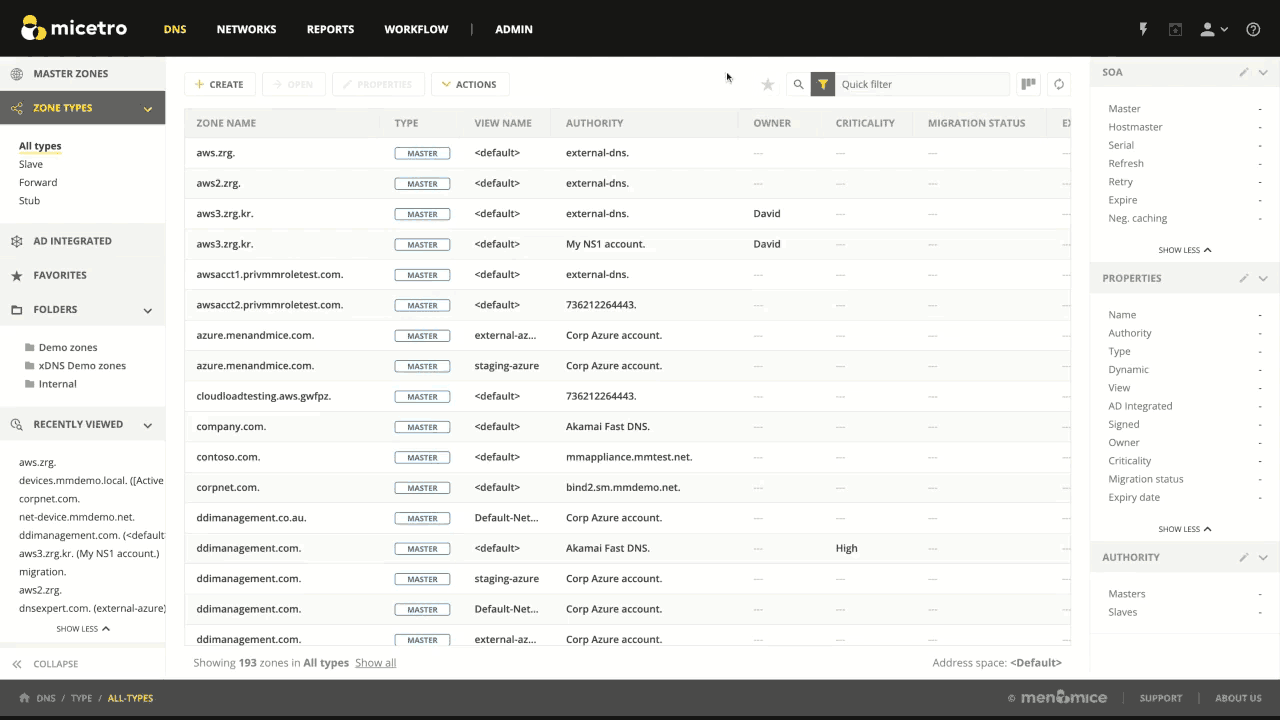
Quicksearch, newly added in Micetro 10.0, is a switch that uses the same functionality as the Quickfilter but displays the results differently.

Quicksearch takes your text input or search query and highlights the matching objects but keeps the rest of the data still visible.
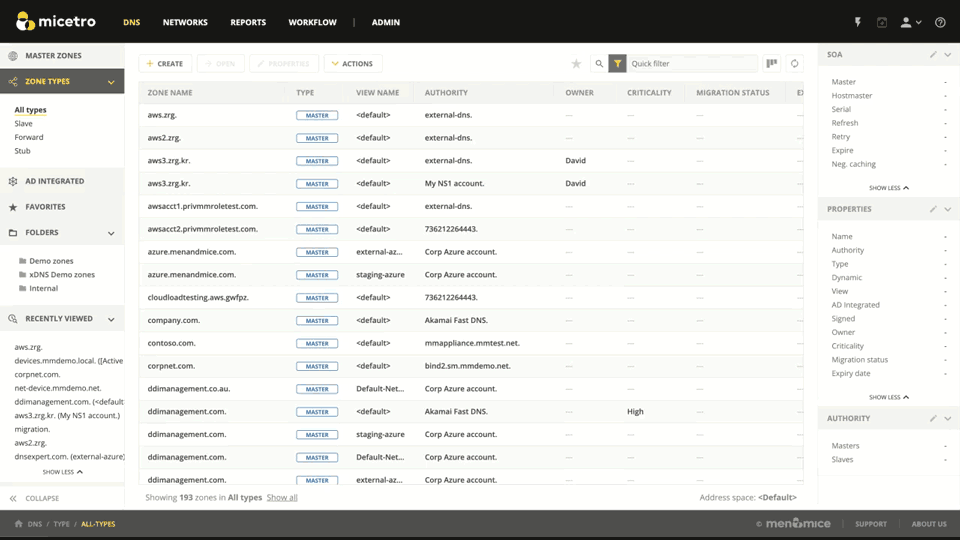
Quicksearch in Micetro 10.0 is highly useful for recognizing patterns and looking for objects with context: context such as the order of DNS records or other IP addresses in the same subnet. In environments where the matching objects number in the hundreds or thousands, you can scroll through the results or use the buttons next to the input field to step one-by-one.
Whether search or filter is more to your liking, or either gets the particular task done better, Micetro’s got you covered.
Same, but different
Quicksearch and Quickfilter are two functions rolled into one. This consistency in the UI creates efficient routines that will speed up your tasks, allowing you to do more in less time.
The feature also clarifies your view over the network infrastructure further, and the flexible query syntax means you're not restricted to pre-set patterns.
It's also worth mentioning that the filter/search query shares syntax with the Reporting module in Micetro; meaning you can copy the query from any existing report and paste it to run it as a filter or search.
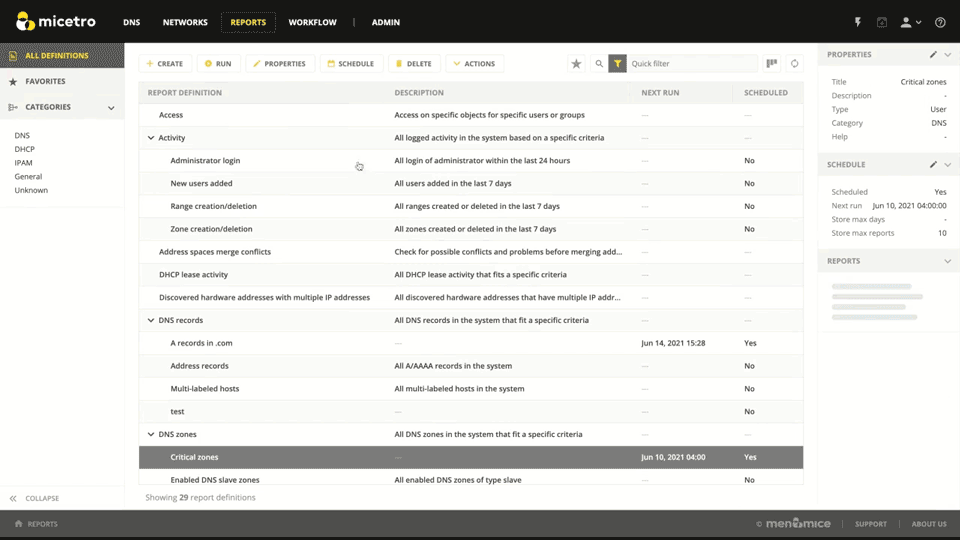
We do real DDI synergy with Micetro, not just DNS, DHCP, and IPAM.
No detail overlooked with Micetro 10.0
It's easy to be mesmerized by the big features, but -- more often than not -- it's the everyday improvements for efficiency that create the most value. Small by themselves, but add up quickly.
Quicksearch and Quickfilter are available in Micetro 10.0, and you can try it for free at any time. And if you'd like us to guide you through Micetro and give a glimpse of what's to come, schedule a personalized demo with our experts.