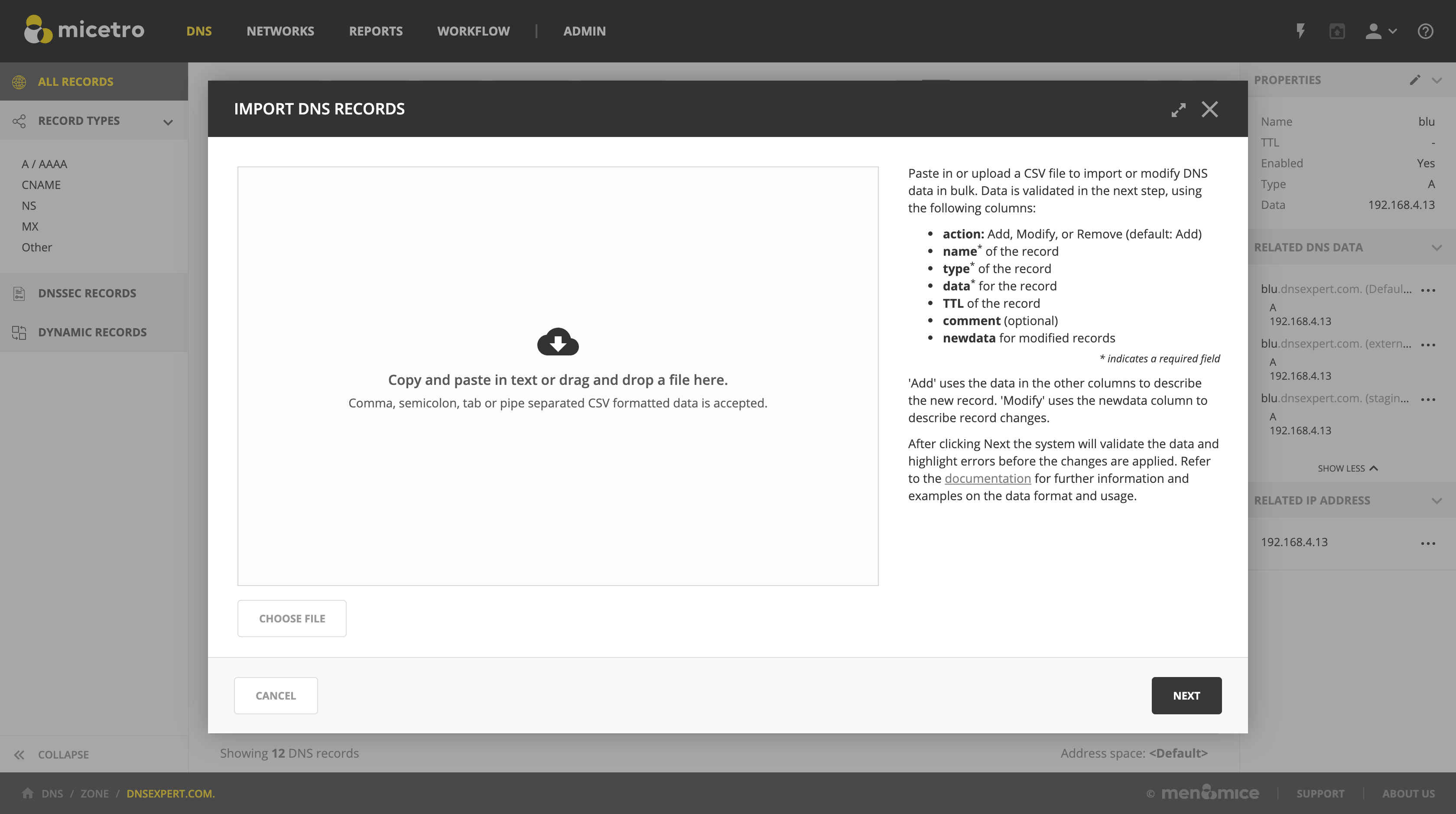Import DNS Records
DNS Records can be imported in the Micetro Web Application.
Prerequisites
The user importing must have the following permissions:
Access to DNS Module
Access to the Web Application
Access to Advanced Zone view in Web Application
Access to “Import Data” web task
In addition, the user doing the import needs to have access to edit records in the zones used in the import.
See Global Access for further information on access controls.
Import task
The action to import DNS Records is available from the menu in the DNS zones list, that allows importing records to different zones at the same time.
is also available from within a specific zone, which allows importing records to that zone only.