Cisco DHCP
Note
For managing Cisco DHCP servers in the Management Console, see Cisco DHCP.
Adding a Cisco DHCP server
When adding a Cisco DHCP server, the following dialog box displays:
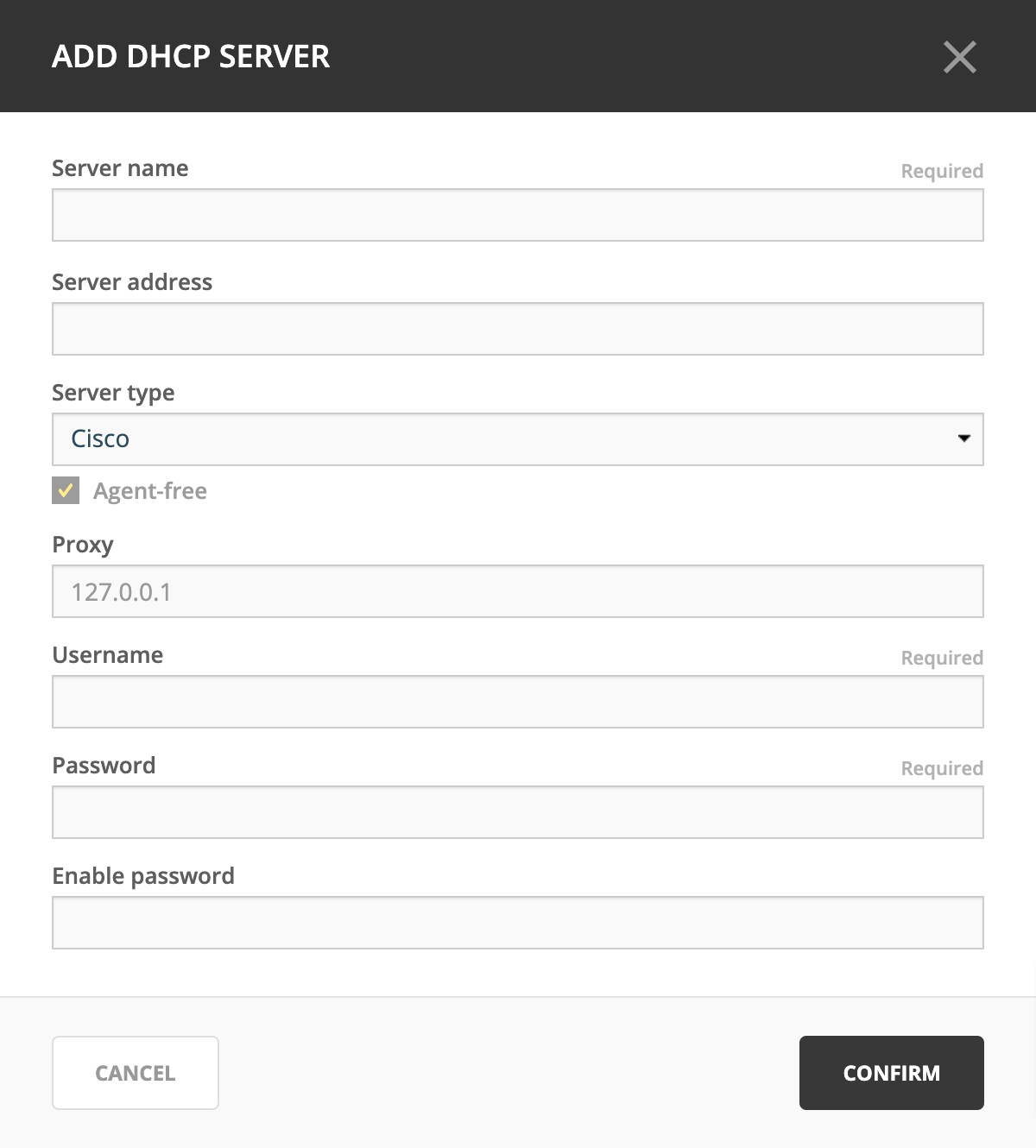
Type the User name and Password that should be used to access the server. This is the user name and password that is used when normally accessing the Cisco device from the command line prompt. If the server requires a separate password to enter privilege level 15, enter the required password in the Enable Password field.